1. What language is Qrule written in?
Qrule is written in Fortran 95, making use of many advanced features of this language including dynamic allocation of memory and recursive subroutine calls. Changes to Qrule are permitted under the open software license (http://opensource.org/licenses/osl-2.1.php) but the revised code must be recompiled with a Fortran 95 compiler, such as that available from Lahey (1999. Lahey/Fujitsu Fortran 95 User's Guide, Revision B. Incline Village, NV, Lehey Computer Services, Inc.).
2. How do I modify Qrule to allow larger maps to be analyzed?
The current limits are for maps <= 2046 rows and columns. This limit is set by the parameter maxprm which can be changed in the file module.f90 (warning: delete all object files and recompile following any change to module.f90 ).
3. What are the visualization capabilities of Qrule?
Qrule does not provide a graphical user interface, nor produce images of generated maps or 2-dimenational graphs summarizing data. In the tradition of LINUX computing, ASCII output files are generated to allow other programs to read and visualize results. Thus, maps may be read and viewed in ArcView or ArcMap, cumulative frequency distributions plotted by Gnuplot, etc. Monica Turner’s students in Wisconsin have provided the following ‘script’ to produce maps using ArcMap:
- After Qrule completes execution, rename argrid.map file to ‘whatever.txt.’ ArcMap cannot read in a file with the “map” extension but can read a “txt” file. To rename, just click once on the file name in Windows explorer and type in 'whatever.txt' (you name it whatever you want .txt). When asked if you are sure, click 'yes'.
- Open ArcMap. A window will pop up, just click 'ok'
- Make sure Arctoolbox is open. You should see a column of red toolbox icons in the middle of the screen. If you don't see this, click on the red toolbox icon in the toolbar at the top of the screen.
- Double click on 'Conversion Tools".
- Double click on 'To Raster".
- Double click on 'ASCII to Raster".
- Select the folder icon to the right of "Input ASCII raster file" and browse to 'whatever.txt'.
- Change output raster name if desired (note the name and the path where it will be saved).
- Hit o.k.
Raster grid should display and the map visualized.
Does Qrule run on an Apple computer?
It's possible, but there have been no reports of folks attempting to run Qrule on Apple machines. Because the Apple software is based in LINUX, this version may work for Apple computers.
5. Will other metrics be added to Qrule?
Revisions to Qrule are not currently planned. The user community is welcome to add capabilities that would be of interest. Although the Qrule name is copywritten, changes to the code are allowed under the open software license (http://opensource.org/licenses/osl-2.1.php).
6. A curious aspect of the calculation of edges with Qrule.
Qrule calculates patch edges based on the neighborhood rule being used to identify patches. If one uses the 4-neighbor rule, then Qrule will count 4 edges when identifying an isolated pixel and 6 edges for two adjacent pixels, etc. When multiplied by the resolution factor (e.g., 30 m for a Landsat image), then the amount edge will equal the neighborhood count X resolution – 120 m for an isolated pixel; 180 m for two adjacent pixels, etc.
The fun starts (or I should say “the confusion starts”) when one selects a 2nd neighbor rule. This rule states that each pixel may have 8 neighbors. When multiplied by a resolution of 30 m an isolated pixel will have 240 meters of edge and two adjacent pixels will have (8 x 2 – 1) x (30 m) = 450 meters of edge!
There are two options here: 1) always use the nearest neighbor rule when attempting to assess the amount of edge in real units; or 2) set resolution = 1.0 when you simple want to count the number of possible neighbors (i.e., the degrees of freedom for “joins” or “movement” from pixel-to-pixel) for 2nd, 3rd, or higher neighbor rules.
7. Reporting errors.
The most common problem users encounter is difficulties importing maps. Please remember that Qrule will only read a space delimited ASCII file with a single blank line between maps. Qrule will not read a tab or comma delimited file. This would be easy to add to Qrule, but until now the space delimited format has been satisfactory. If you have multiple maps within a single file then there should be a blank line separating each map. Other errors may be reported to email: gardner@umces.edu. Please describe the error and provide the input files that created the observed problem when submitting a question.